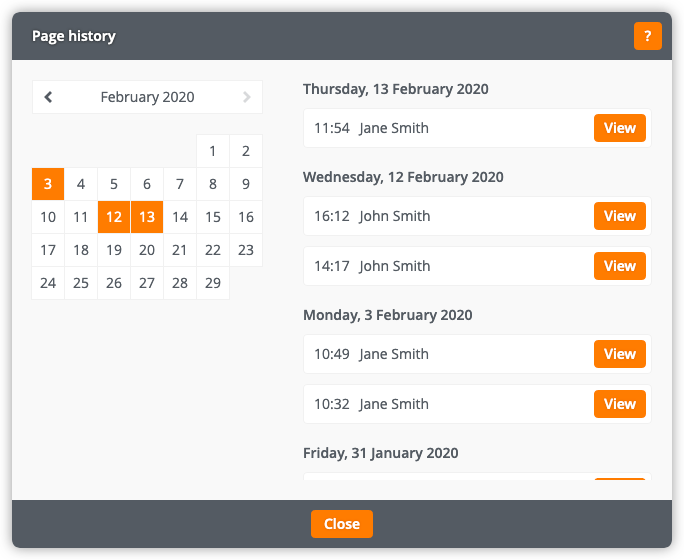New Feature: Page History
24th January 2020
Not happy with new or revised content on your website? Our new page history function lets you roll back the clock.
We've all been there; you spend time editing a page on your it'seeze website, only to decide that you don't actually like what you've done.
Our new page history function is the solution.
With the page history function, you can see a diary of all changes you have made to your it'seeze website, and then restore a specific version.
Here's how it works.
Like all of the tools in the it'seeze website editor, the page history tool is simple to use. We've put this video together to help our clients explore this new function.
Caveats.
We introduced this function in February 2020.
Changes made prior to the 24th January 2020 won't be available for roll back in the it'seeze website editor.
All changes made after 24th January 2020 will be available for roll back for one year.
Share this post: