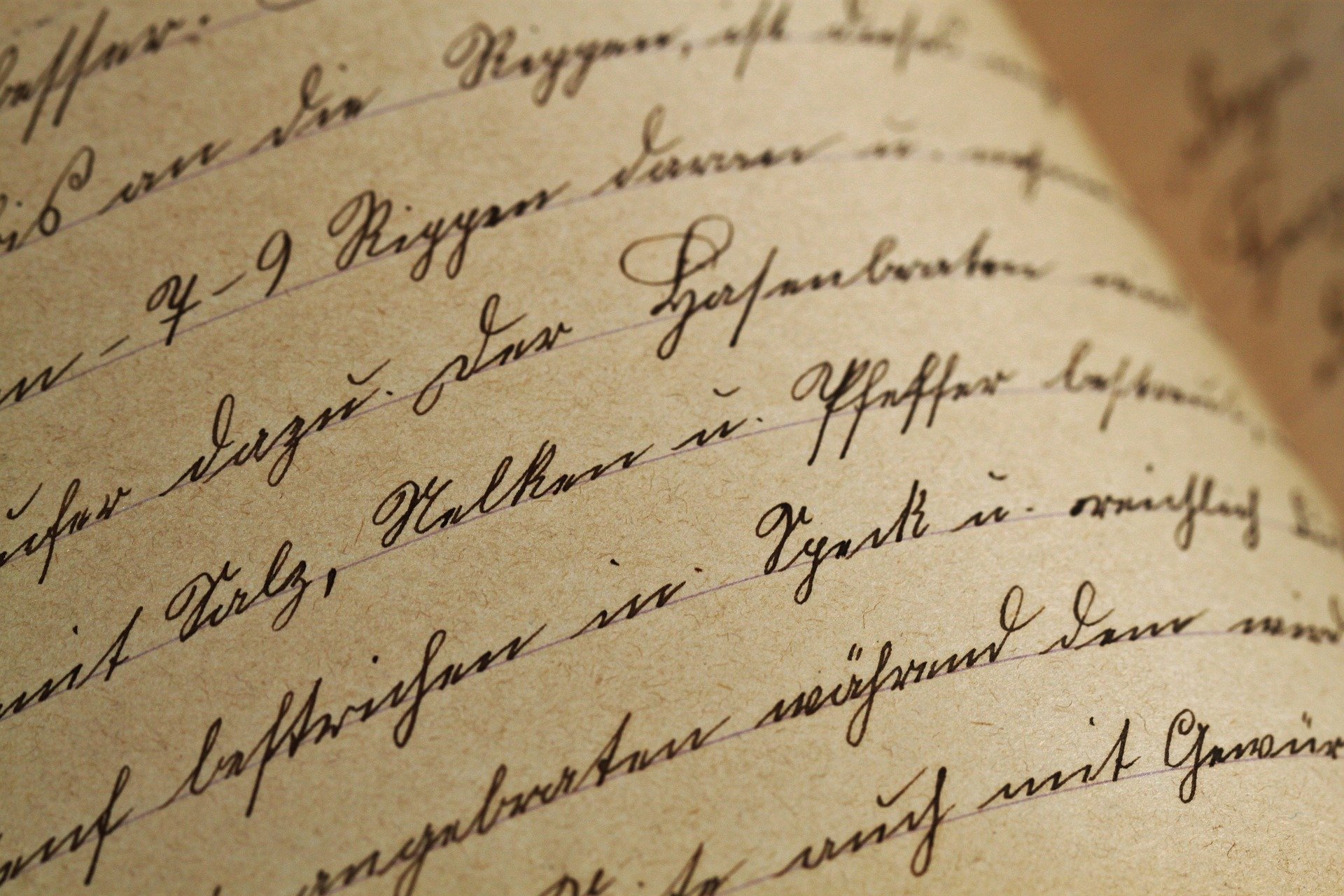3 Great Tools for Creating Website Content
11th March 2023
If you aren’t a natural writer, the idea of sitting down and writing a blog, a LinkedIn post, or any other piece of content can seem like a mountain to climb. Sometimes it may feel like you have more ideas than time; at others, you may sit down, stare at the screen, and feel like you’re going nowhere fast.
Whilst an app can’t help you come up with an illuminating tagline or a scintillating starter sentence, many tools can come in handy for content creation.
Here are my top three:
Trello
Trello may not immediately come to mind when thinking about content tools, but it’s invaluable as it helps keep me organised. I’m a certified SAFe Agile practitioner, so Trello allows me to view all of my Works in Progress, see what’s due when, and place it into ‘buckets’. (In other words, it lets me see everything I’ve got going on, both my work for it’seeze and any personal writing projects I might be doing.)
Trello has some great blogs to get you started, such as this for first-time users and this blog about using the platform for project management.
Grammarly
Do you get confused about your ‘affect’ versus your ‘effect’ or ‘licence’ versus ‘license’? Or do you spend far too much time debating where to put that comma? Grammarly can help you with everything from punctuation to grammar, spelling to clarity, and even helps you detect plagiarism.
While I’m confident about my proofreading skills, I fear missing a major typo when swiftly getting out an email between meetings. Grammarly gives me additional confidence that I won’t miss anything. Plus, with an easy plugin for Chrome, I’ve got it as a backup even when I’m typing a message on Facebook or another app.
Like Trello, Grammarly has some extremely useful blogs to help you out. I like this one on colon usage so much, and I wish I could set it as the main message on my auto-reply.
Pixabay
When it comes to creativity, give me a fresh Word document, and I’ll paint you a picture. Whether it’s the rolling hills of the Lake District, the sky heavy with the weight of the clouds as the weather prepared to turn, or setting the scene for a charity event where participants have callused, sore hands from spending the day preparing flower beds that will be enjoyed by residents strolling past on a sunny day, I’ll use my words to help you to envision any scene.
On the other hand, if you want me to help you make your Powerpoint pretty? That’s a little more of a struggle. Thankfully, Pixabay has come to my rescue many times in this regard. Pixabay is a stock photography website with more than a million images. You can download and save these images for any purpose, and there’s no watermark or fee to worry about.
And, if you are an it'seeze Website Design client, Pixabay is built into our editor tro make sourcing images for your blogs a breeze. I've used it here to add this beautiful image of Knebworth House.
Another great image source is Unsplash. My favourite feature is that you can choose the tone of the search results - so whilst you might want five photos of people in a meeting room for your website, you can ensure consistency through a similar colour scheme and avoid your gallery of images looking ‘’blah’’.
Of course, Trello, Pixabay, and Grammarly aren’t the only tools out there. For example, Hashtagify will help you to determine the best trending Twitter tags for your content. If you’re artistic, Figma is a cloud-based design tool.
The team at it'seeze
I promised you three great tools, but I've already given you four. That's just our style.
A final tip is another great tool you might not know is at hand - the team at it’seeze Stevenage.
When we move your website over to the it’seeze platform, we can help you create brand new content for your business, or if you have some content that needs new life breathed into it, we can support you with refreshing that, too.
If you’re using our email marketing service, we’ll even proofread your marketing emails before they go out - so you don’t have to fret about downloading that Grammarly plugin.
Get in touch with the team today, and let’s chat - we’re here to help.
Need Help?
At it'seeze Website Design, you're never alone. If you want help updating your website, let's arrange a website review. We can make content suggestions, provide training, and help make sure that your website never gets stagnant.
Just contact us to get the ball rolling.
Share this post: