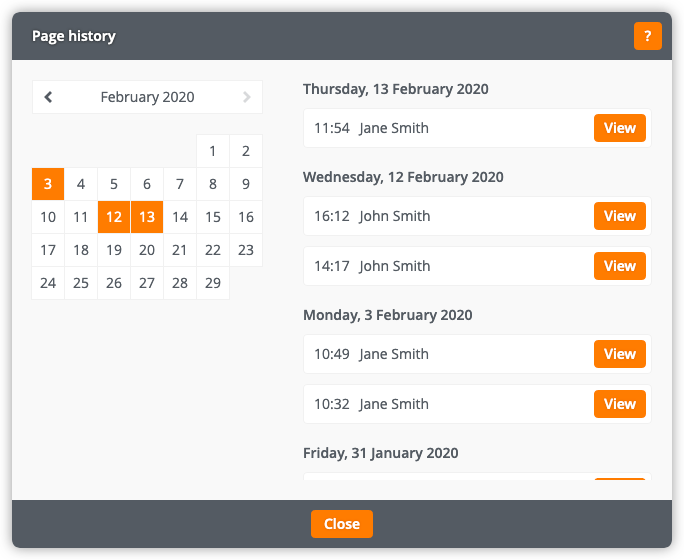How to join a Zoom meeting
21st March 2020
Like most of the world, we've made extensive use of the Zoom online video call platform during the Coronavirus crisis. While we're looking forward to a day when things return to normal, Zoom will almost certainly remain a part of our routine way of doing business.
Why we like ZOOM
Zoom just fits our style. Here are just a few reasons we like it:
Free for attendees: Our customers can attend meetings without paying a fee.
Easy Setup: A few clicks, and you're ready to go.
Works on every device: Windows, Mac, iOS, and Android all have great compatibility. You can join a meeting on your mobile, tablet, PC, or Mac.
Constantly improving: Zoom Security issues got some bad press during the early days of the lockdown. We like that they responded quickly and are always improving. It reminds us a lot of ourselves!
How to Join a Zoom Meeting
If you've never joined a Zoom call before, this quick video will show you the basics. It's all you really need to know to attend a meeting when someone else is hosting.
Share this post: